Release Version 1.16.0
Discover What’s New
IMPLEMENTING SIDEKICK INTERFACE IN THE LIBRARY
Instead of expanding media items, users can now view additional information conveniently within the sidekick interface.
Consistent Access
Users can now access additional information in a unified manner across the Library, Playlist, and Players tabs through the sidekick interface.
Viewing Preference
Detailed information is now accessible in both Row and Grid view formats, allowing users to choose their preferred viewing style for flexibility and ease of use.
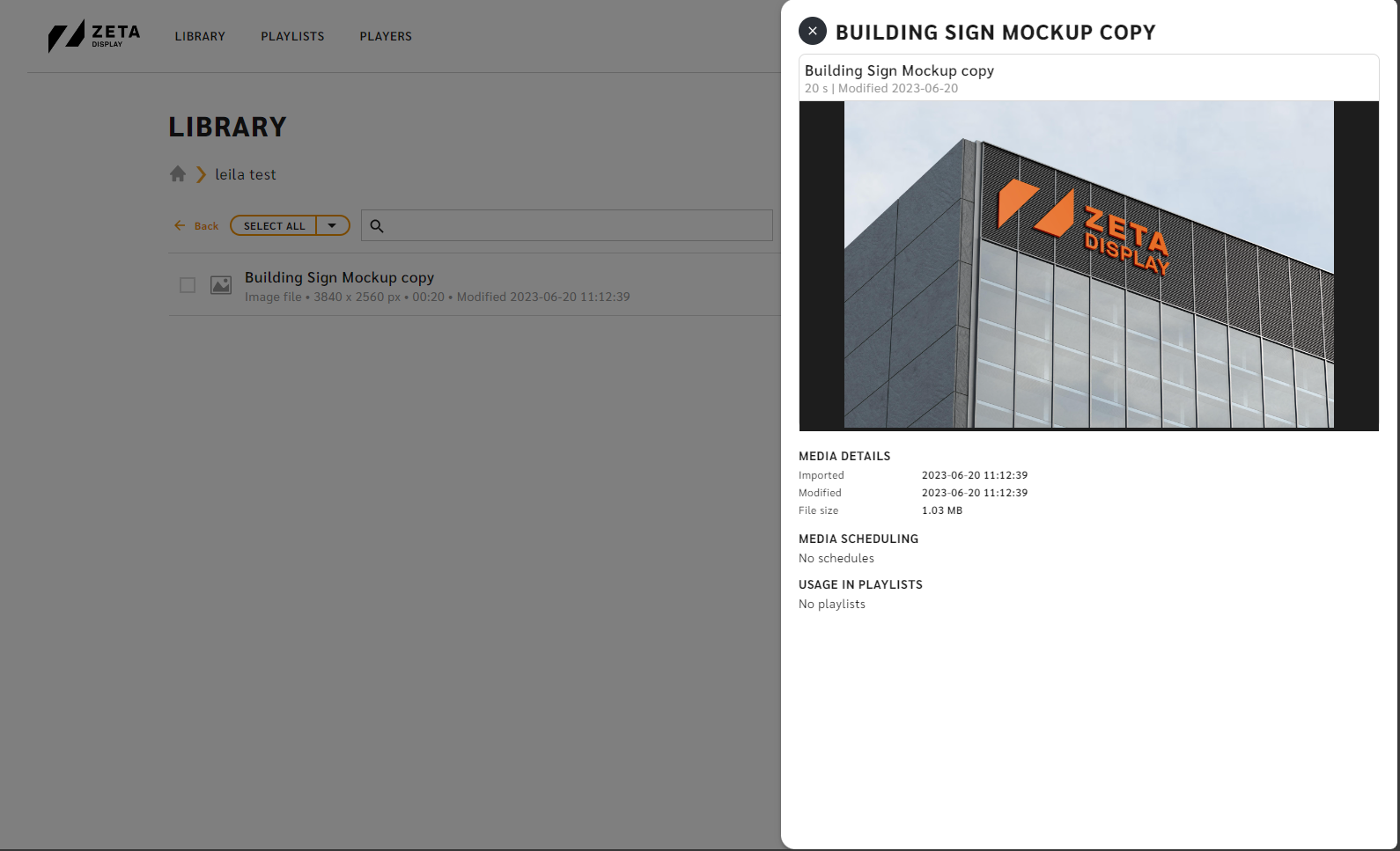
IMPLEMENTING PLAYLIST PREVIEW SIDEKICK BY CLICKING PLAYLIST IN PLAYLIST VIEW
Users can now preview playlists directly within the Playlist view. Instead of expanding the playlist, it is now displayed in a sidekick, streamlining the process of accessing additional information.
This implementation ensures consistency across the Library, Playlist, and Players tabs, offering users a unified method of accessing detailed information.
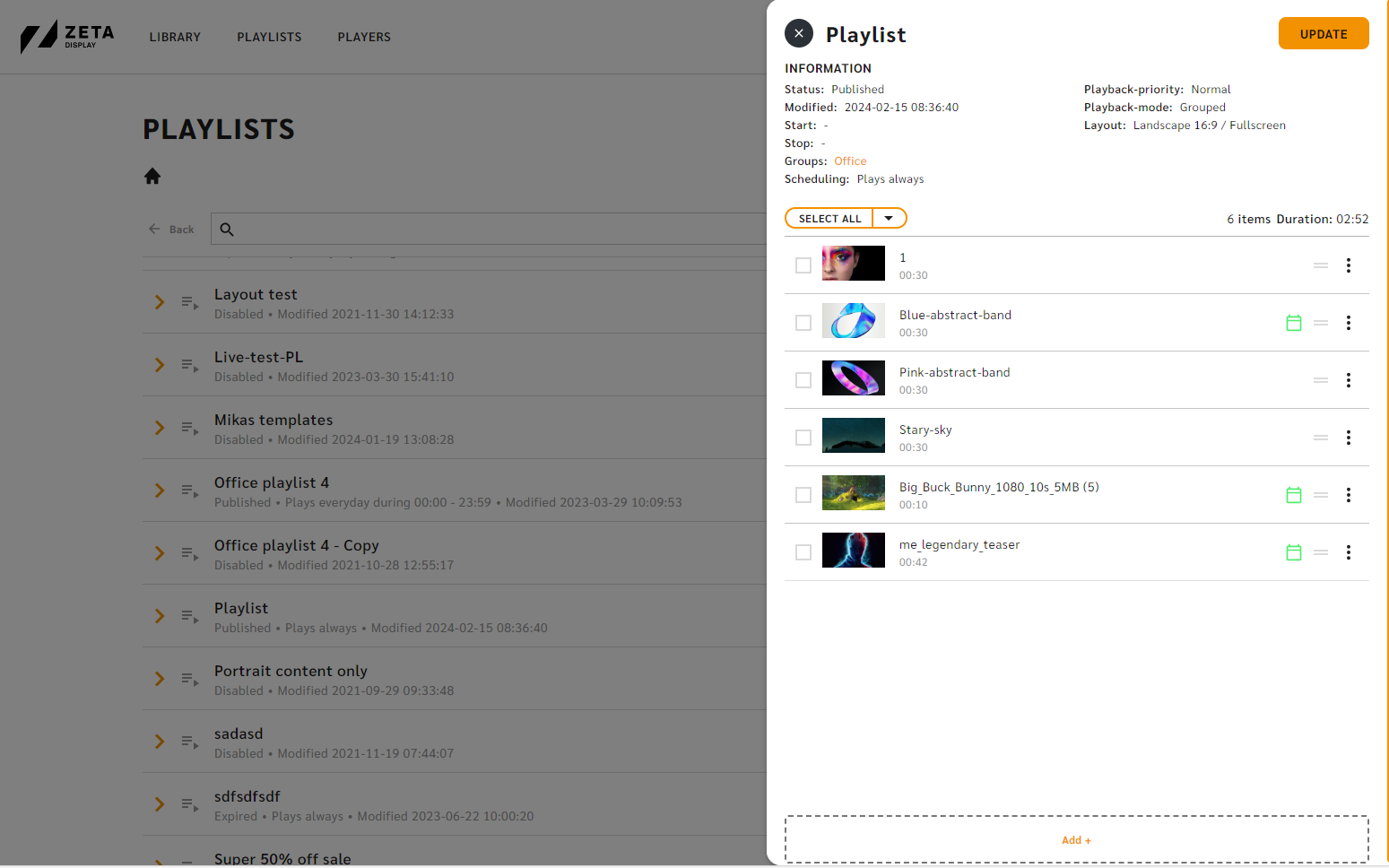
QUICK PLAYLIST EDITING WITHIN SIDEKICK
The new playlist sidekick gives users the option to do quick edits to existing playlists.
Editing Features Include
Individual content scheduling, removal, duration adjustment, order swapping, and adding new content directly from the library.
Additional Functionality
Users can create new folders and upload content seamlessly within this view
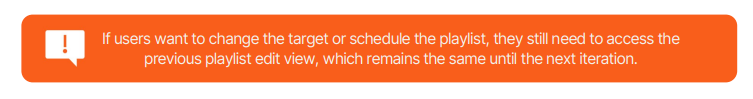
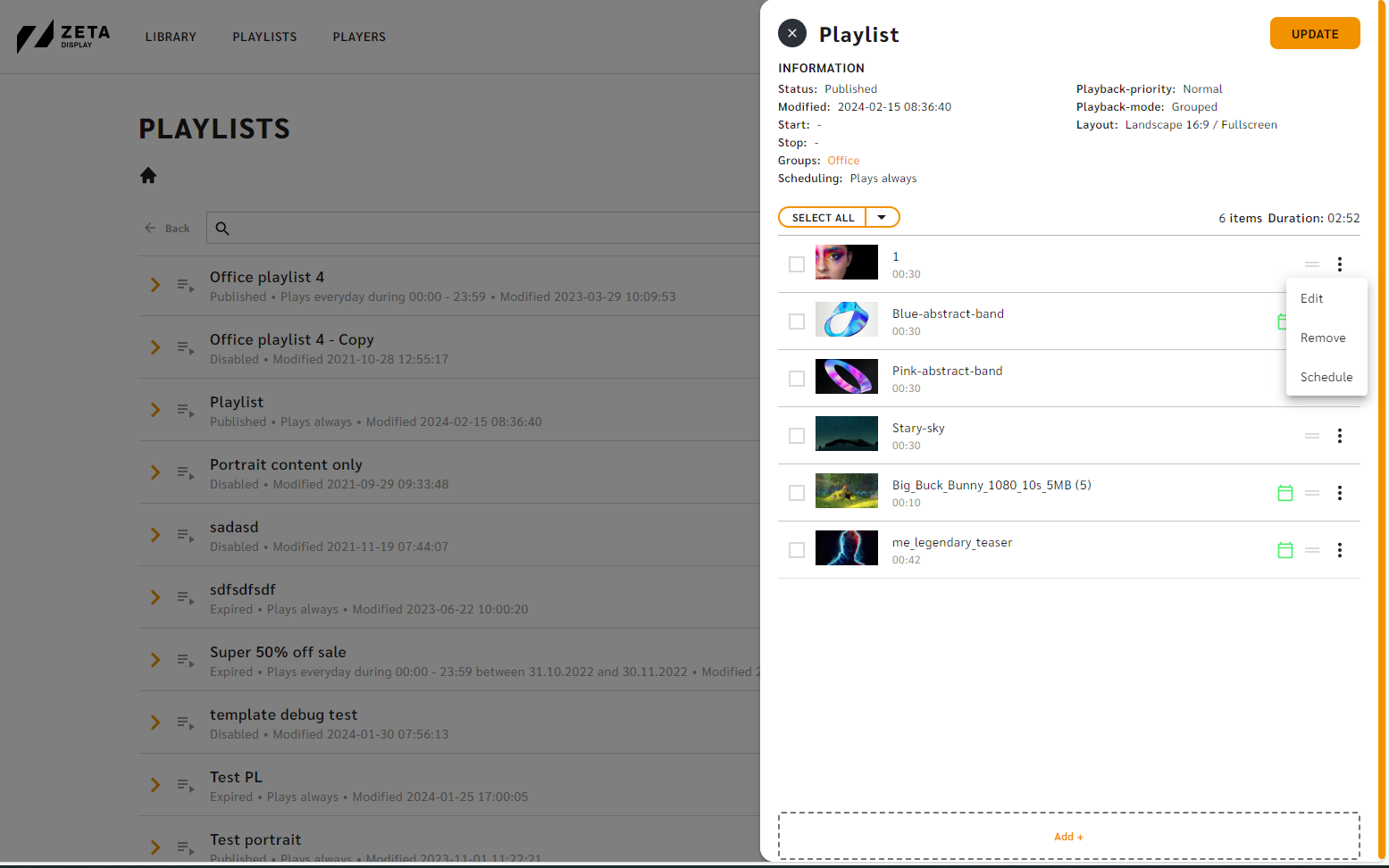
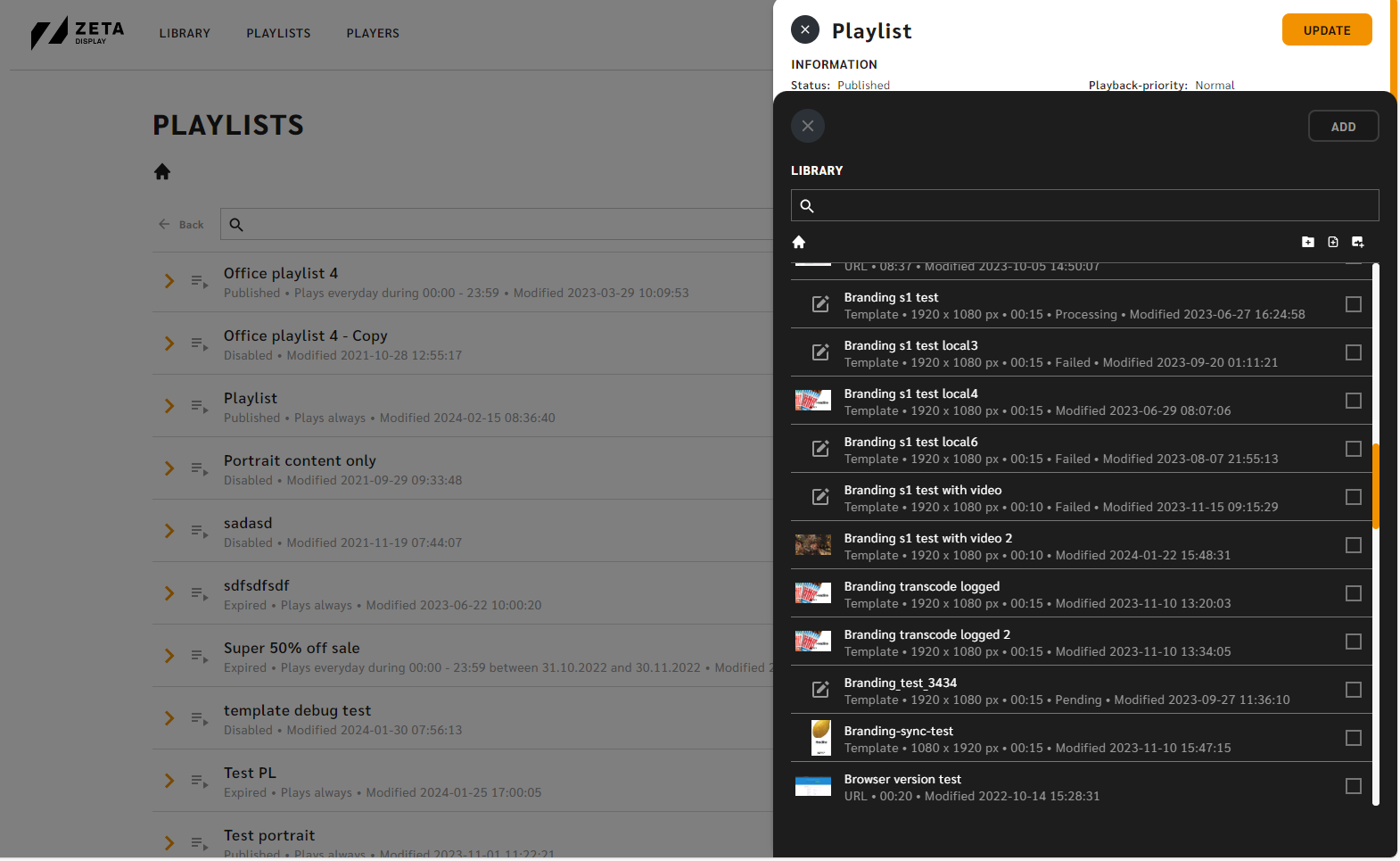
IMPROVED PREVIEW FUNCTIONALITY
Snapshot Images During Preview
When previewing URL content, the system now displays snapshot images of the URL generated during the upload process. This allows users to quickly visualize the content before publishing.
Live URL Preview in Iframe
When URL content is set as live, the preview will also reflect that by presenting the URL in an iframe. This dynamic preview gives users a live view of their published content, accurately reflecting its current state.
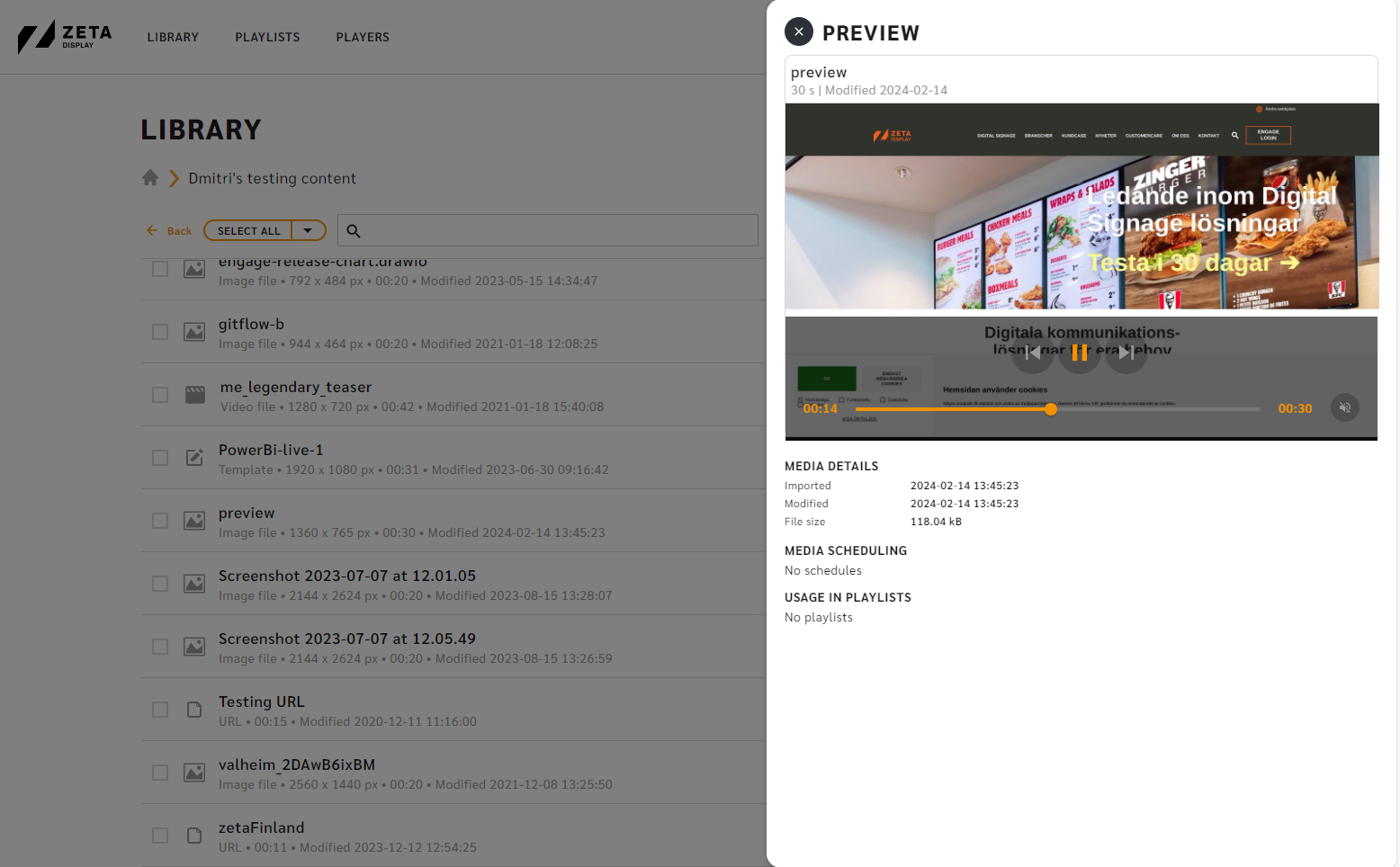
ENHANCED SCHEDULING DISPLAY
Comprehensive Scheduling Display
Users can now view all individual content scheduling of media files.
Hover Functionality
When hovering above the items of the calendar icon, all schedules for that file will be displayed.
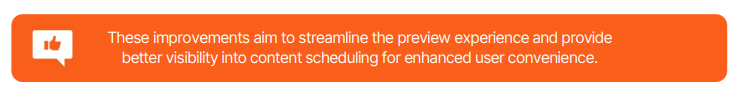
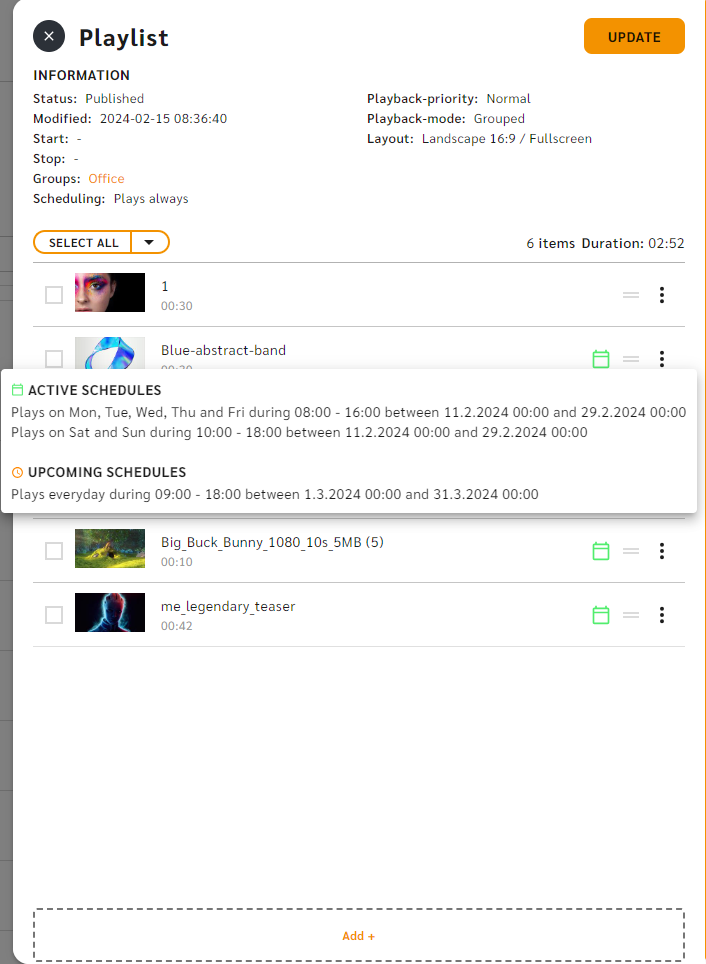
CONFIGURE THE ORIENTATION OF SOC SCREENS
Now, users with player edit permissions can easily change the orientation of Samsung or LG SoC players directly from the CMS.
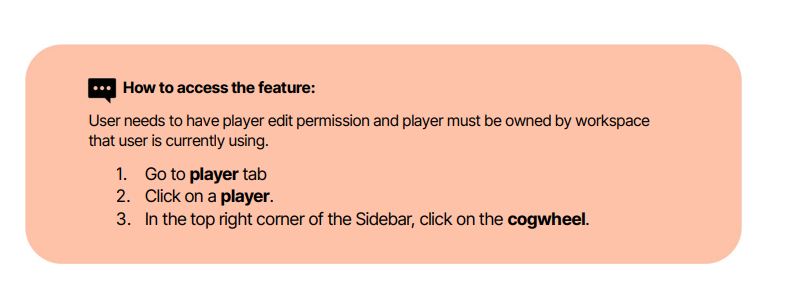
This enhancement provides users with greater flexibility and control over the display orientation of SoC screens, ensuring an optimized viewing experience
ADDING THE MUTE OPTION TO THE PLAYER CONFIGURATION
Users with player edit permission can mute/unmute audio from the CMS.
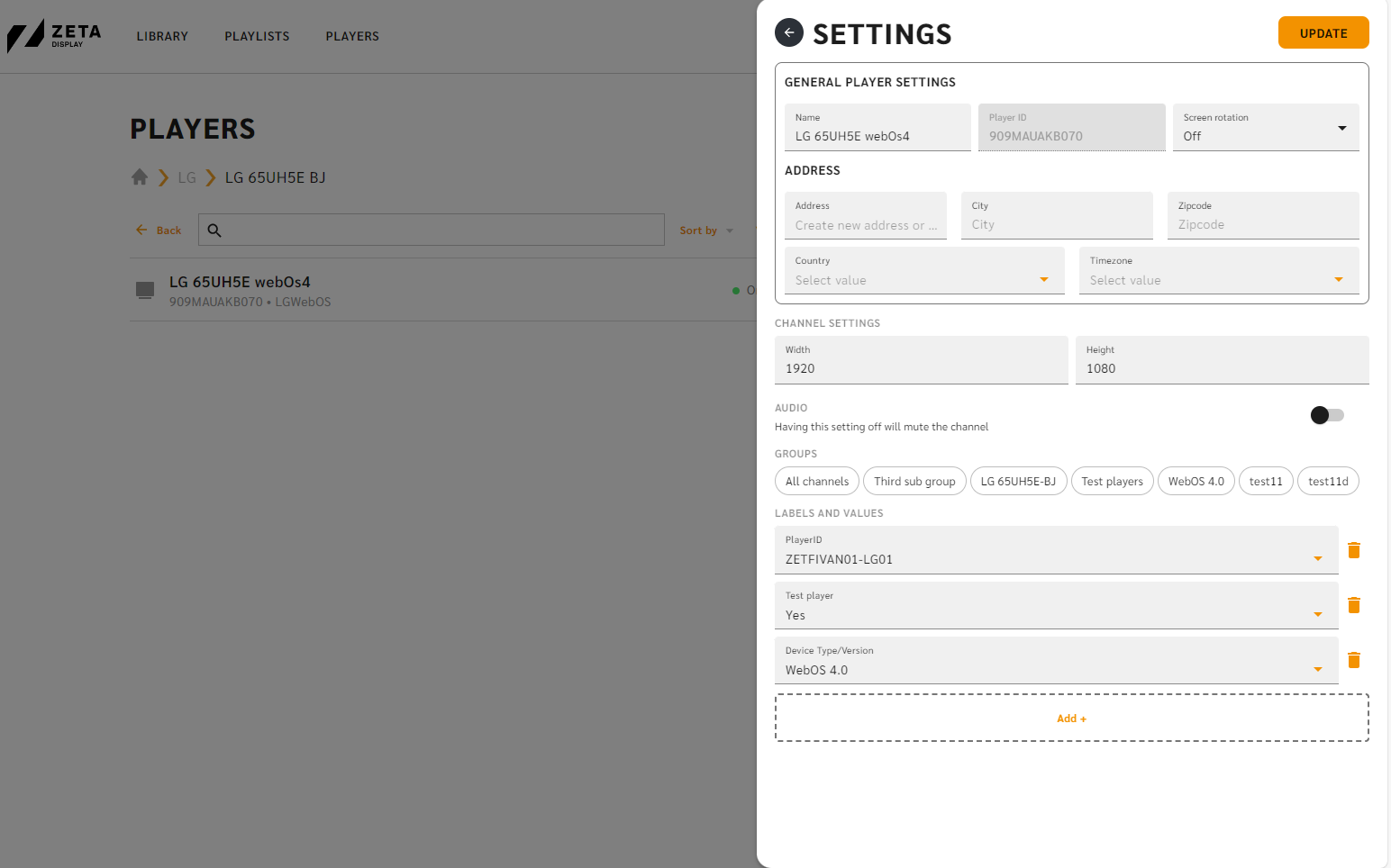
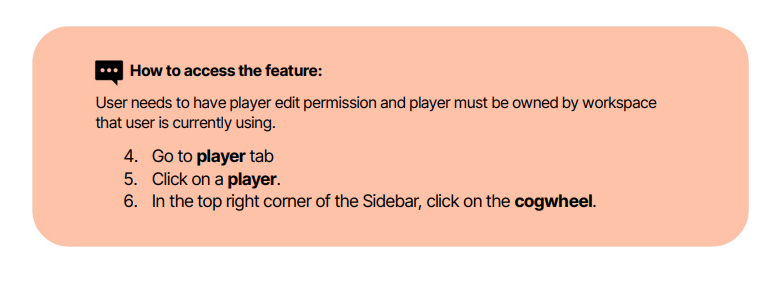
VISUAL INDICATOR FOR ASPECT RATIO MISMATCH
Thumbnails in playlist creation will display a red border if their aspect ratio doesn't match the layout, providing clear visual feedback.
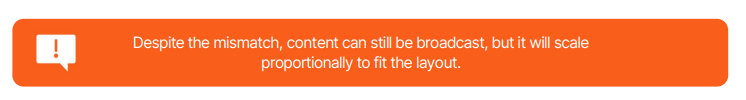
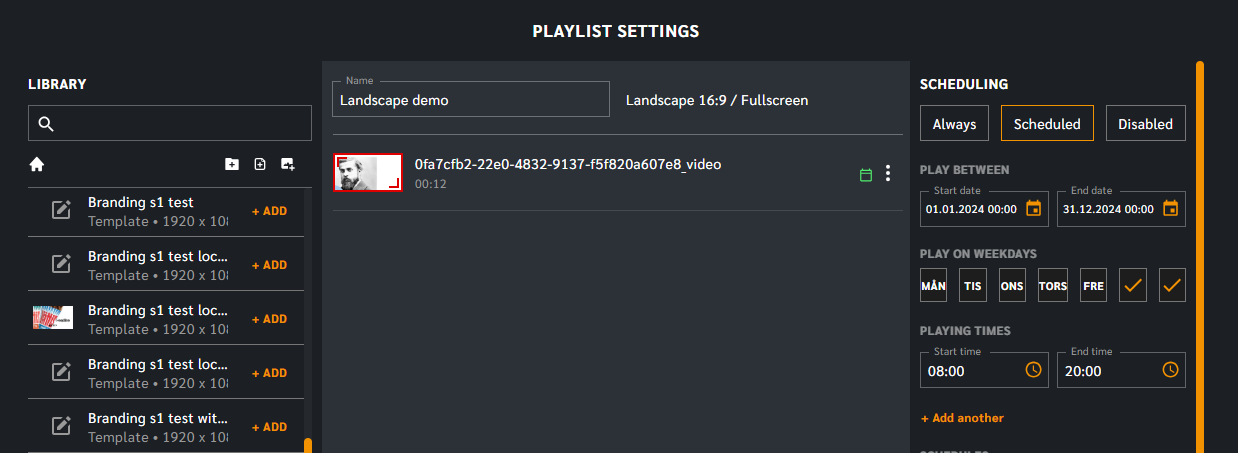
Bug Fixes
NO SCROLLBAR WAS AVAILABLE WHEN REACHING A CERTAIN NUMBER OF TARGETED GROUPS IN THE PLAYLIST CREATION VIEW.
If a playlist had many targeted groups (10+), the user couldn’t see all groups or the buttons below and no scrollbar appeared. It was solved by adding a scrollbar.
NOT ABLE TO REMOVE THE ADDRESS DETAILS OF A PLAYER FROM PLAYER SETTING
Trying to remove the address of a player and save the changes but the details remain visible.
WHEN EDITING THE POWER SCHEDULE, THE TARGETED LOCATION IN THE SPECIAL DAY GROUP DISAPPEARS
All special day configuration from Power schedules was removed when any modification was made to the Power schedule.
SORT BY OPTION DO NOT HAVE ANY EFFECT ON THE PLAYER LIST IN THE PLAYER VIEW
Users could change the player sorting, but it didn’t update the list.
PLAYLIST LAYOUT REQUIRES THAT THE USER SELECT THE AREA FROM THE LAYOUT EVEN LAYOUT HAS ONLY ONE AREA
When swapping layout from the default “Landscape 16:9” to another layout the new available areas were not automatically updated, if proceeding without selecting any area the new playlist would still target “Landscape 16:9” main area. Solved by an auto selecting the first Area in the list when swapping layout.
