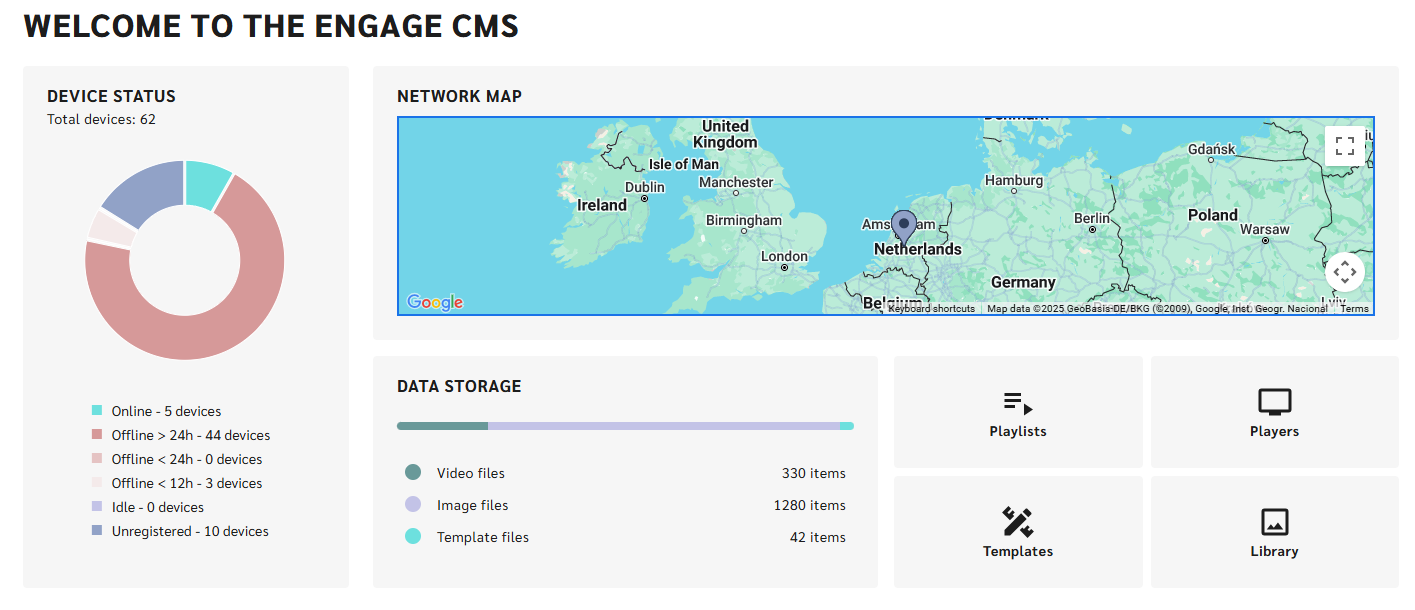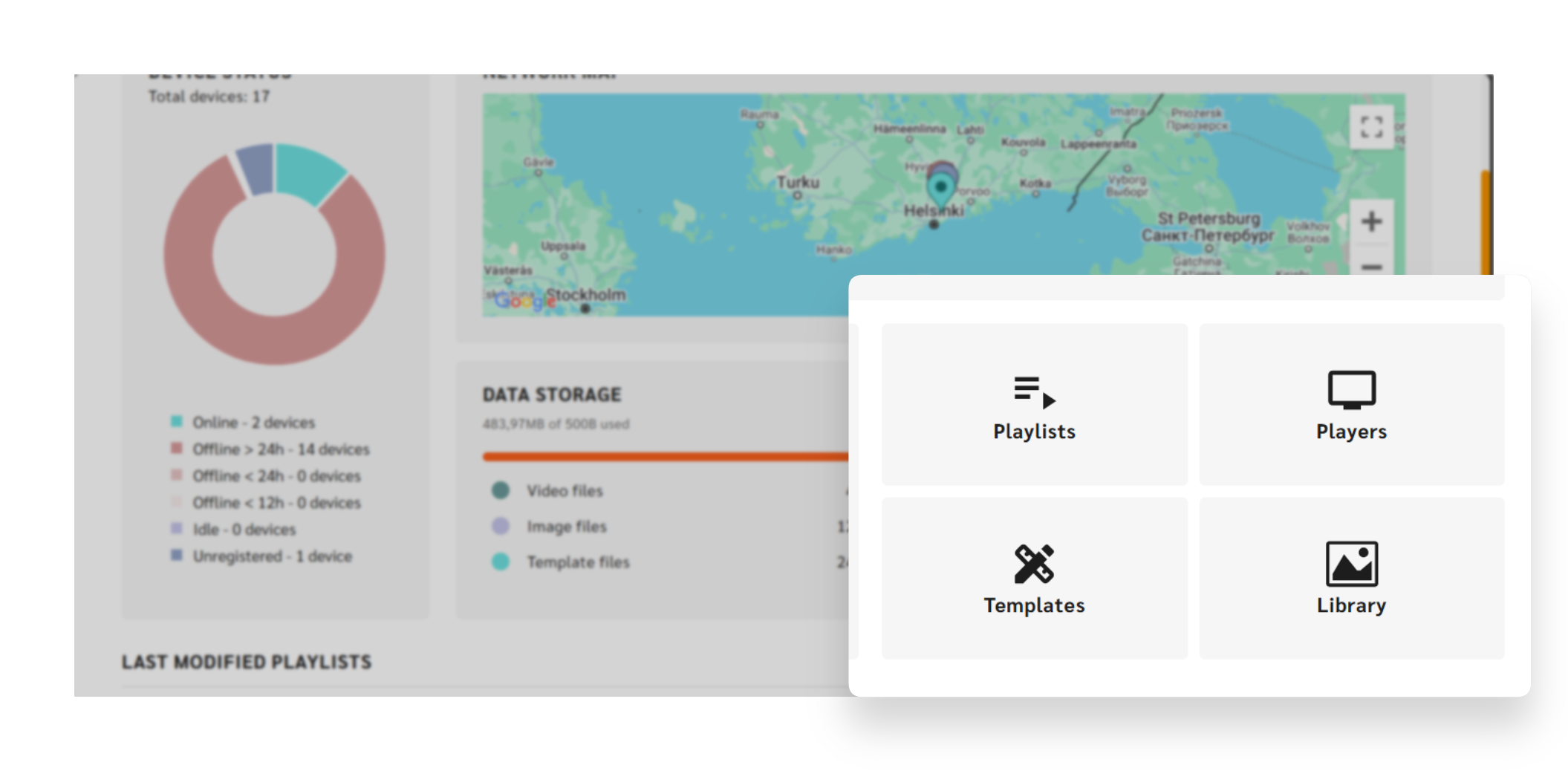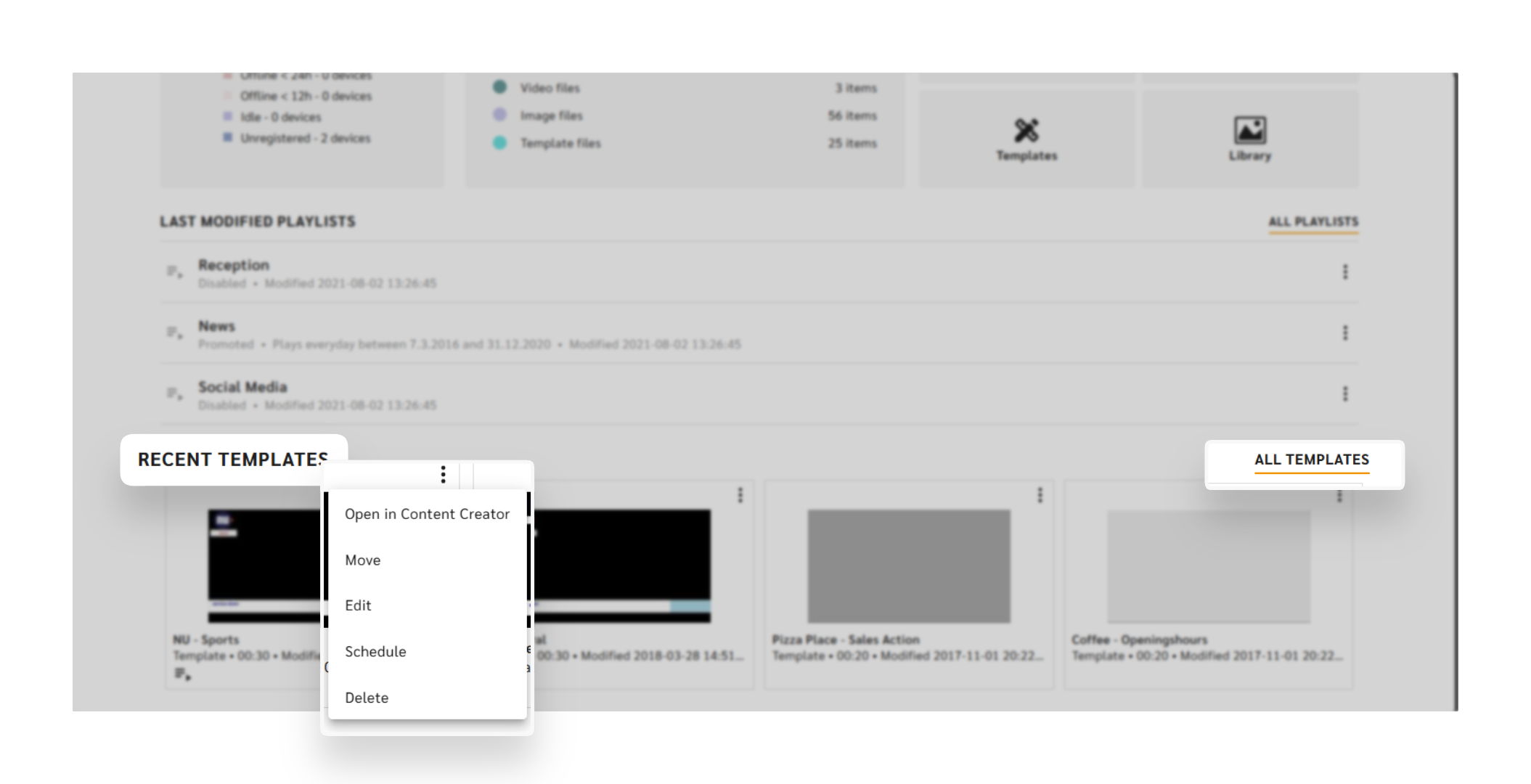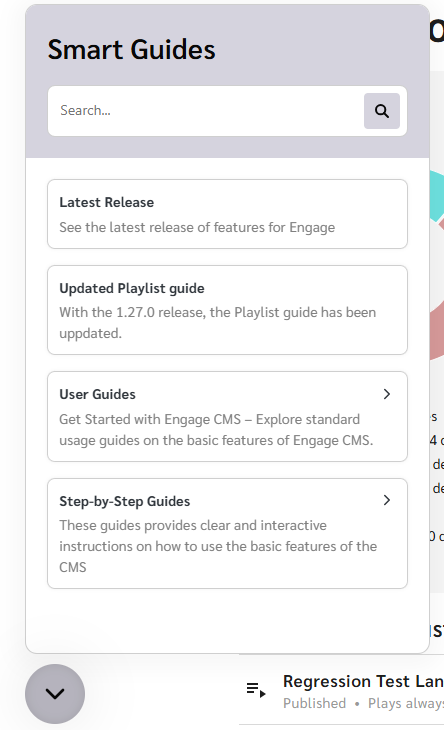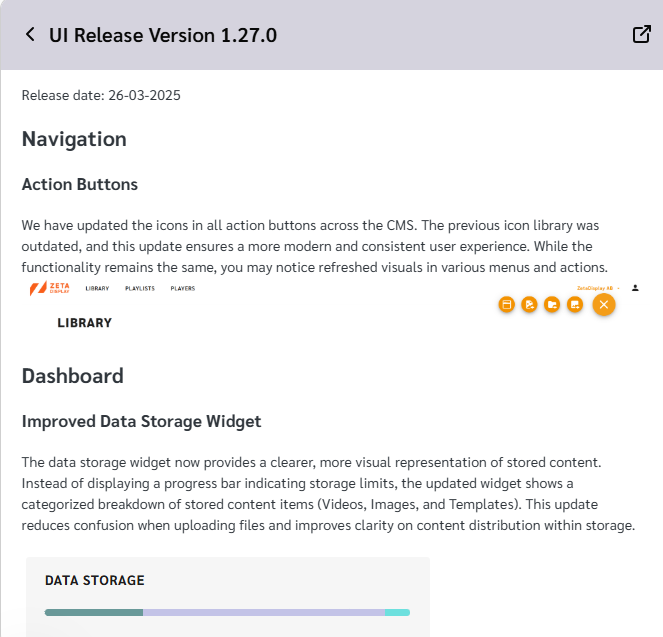We have Been Listening – And Making Changes That Matter to You
Your experience using Engage means a lot to us! Over the past few months, we have received incredibly valuable input through feedback that you have shared through surveys, workshops and support chats. We want you to know we hear you and we are acting on it.
From easier navigation and simpler user experience to smarter error messages or ideas to help you manage your content more effectively. Our goal is to make your experience smoother, clearer, and more productive.
Here are a few things that we have been working on:
Your New Dashboard, at a Glance
We’ve refreshed the dashboard to make it more helpful from the moment you log in. Now, you’ll get a clear picture of what’s happening, what’s new, and have access to your most-used tools.
With cleaner visuals and interactive insights, you can quickly check out your Storage Usage and Device Status. Track device statuses, content types, and storage usage all in one place. It’s ideal for managing multiple players across different locations and keeping an eye on your system’s health with ease.
With Quick Links, your key tools - Playlists, Players, Templates, and the Library - are right where you need them.
And with Last Modified section, your recent work is always within reach, so you can pick up right where you left off.
Serious Playlist Upgrade: Smarter Management At Your Fingertips.
Creating and managing playlists just got a whole lot smoother and easier. Everything is in one streamlined place - layouts, content targeting, scheduling, and settings - so you don’t have to keep switching between places to make adjustments.
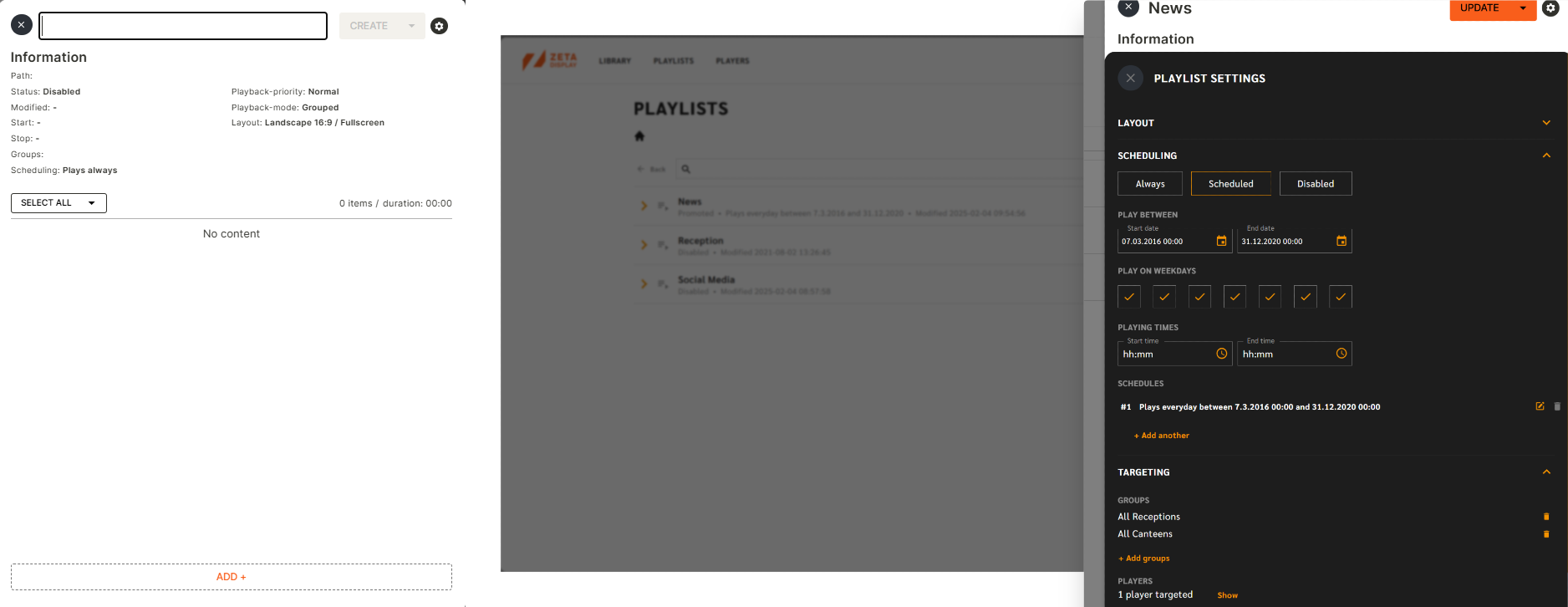
Enjoy new visual layout previews. Here you will have the assurance that your content will appear exactly as intended before it goes live. With smart media orientation checks, you can catch issues early so that you can avoid last-minute fixes or display errors.
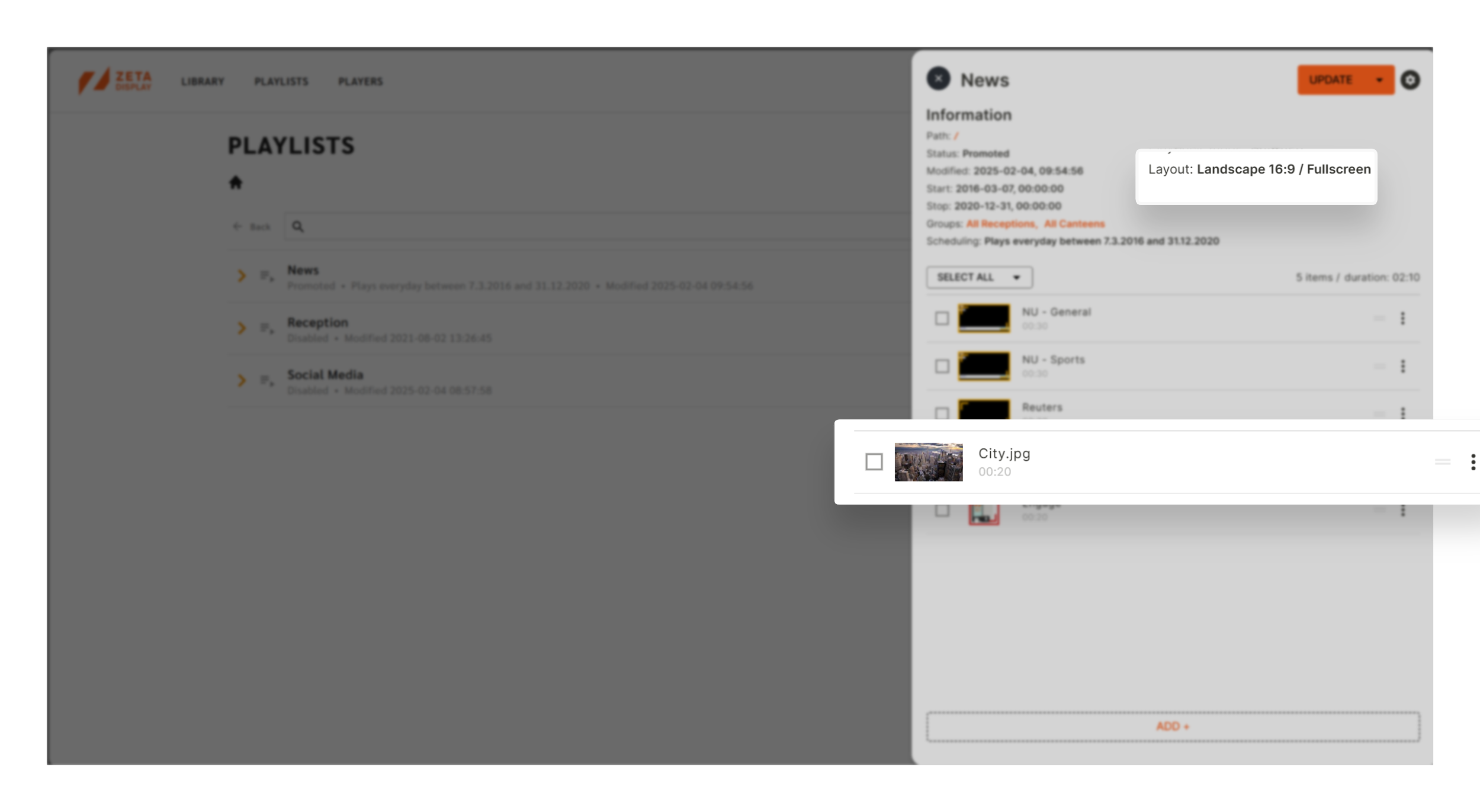 | 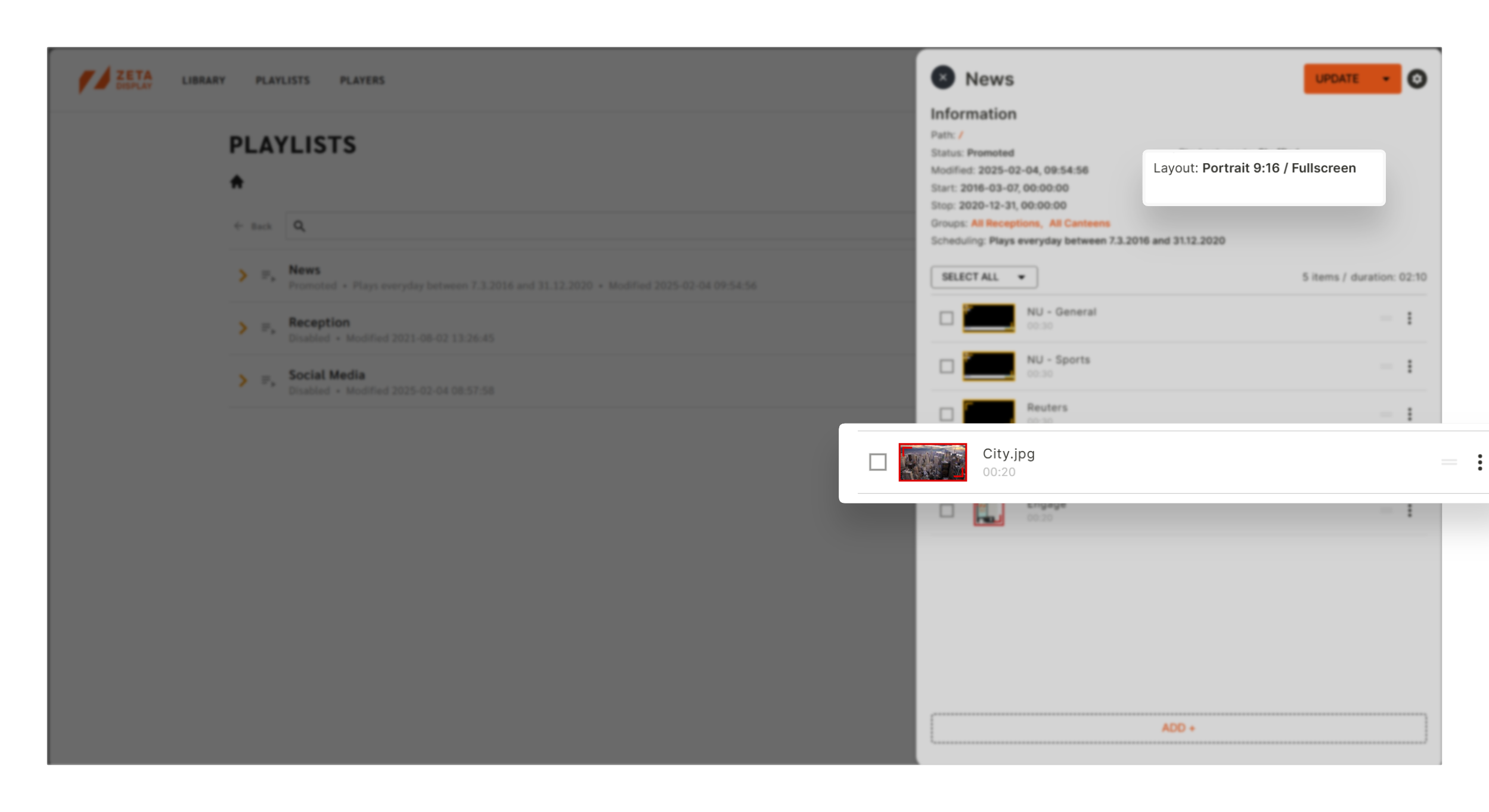 |
The expandable settings panels remember how you like to work, so that you don’t have to set things up from scratch every time.
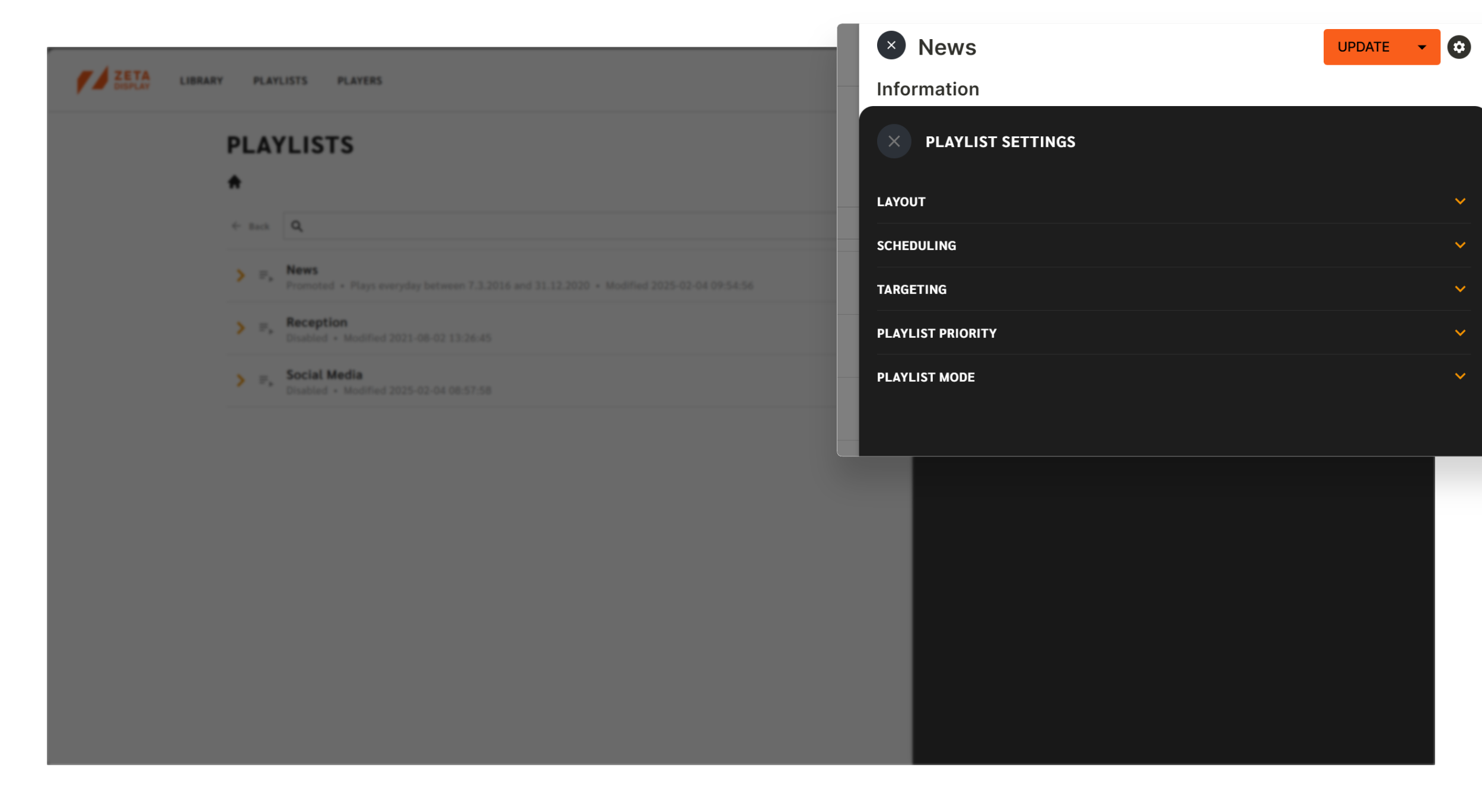
Plus, we have also improved the content exclusion tools, so you can easily control where the content shows up – with a clear view of what’s excluded and where.
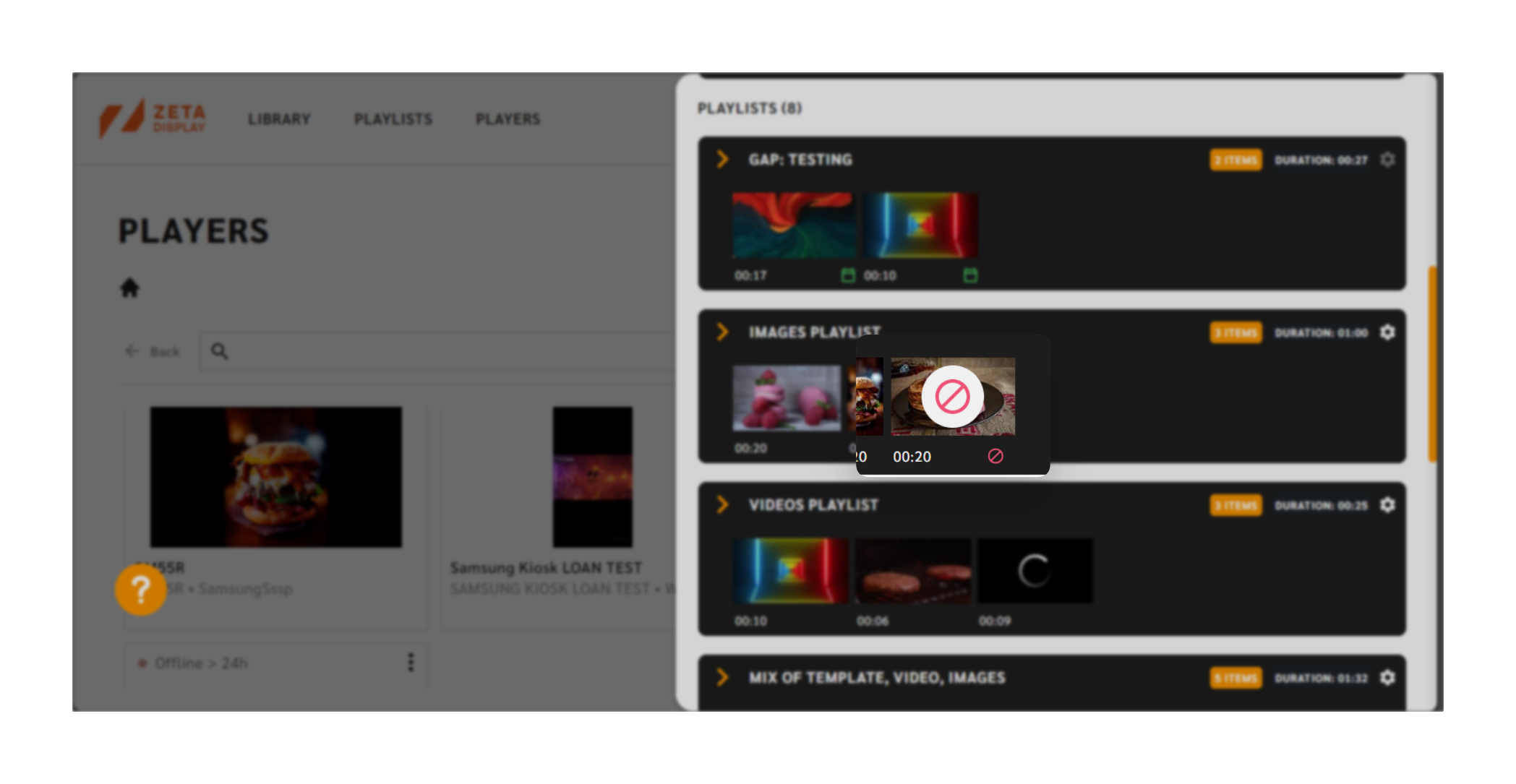
A Fresher Look With Smarter Navigation
We have refreshed the platform’s UI with cleaner icons, updated button styles, and a modern visual polish. All while keeping things familiar and easy to use.
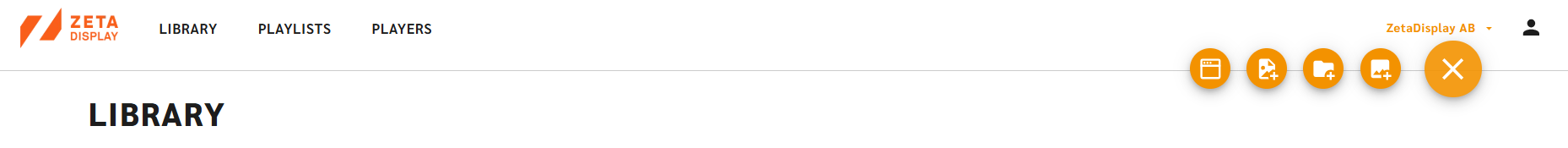
The navigation is smarter too. In your sidekicks, you can now jump straight to folders using the breadcrumb path - no more backtracking or digging through folders to find what you need. So, you can spend less time clicking and more time creating.
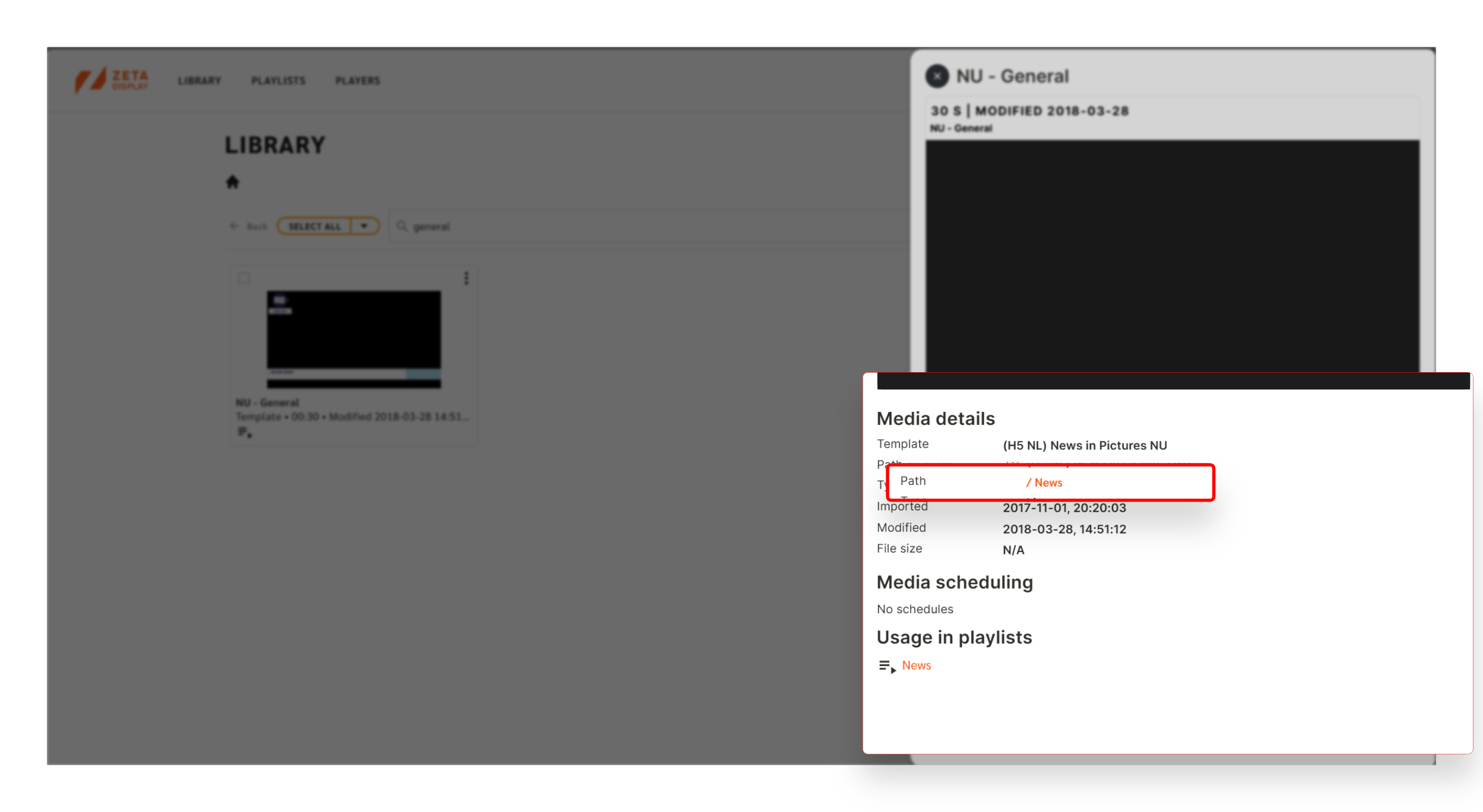
Plus, with the improved responsive design means the experience is smoother across all screens. Whether you are working on a laptop, desktop, or checking in on your mobile device.
Stay Ahead With Better Monitoring Capabilities
Quickly spot which players need your attention with our new filter. There is no guess work – you can monitor how long players have been offline - whether it’s under 12 hours, 12–24 hours, or more than 24 hours. You will know exactly where to focus your attention.
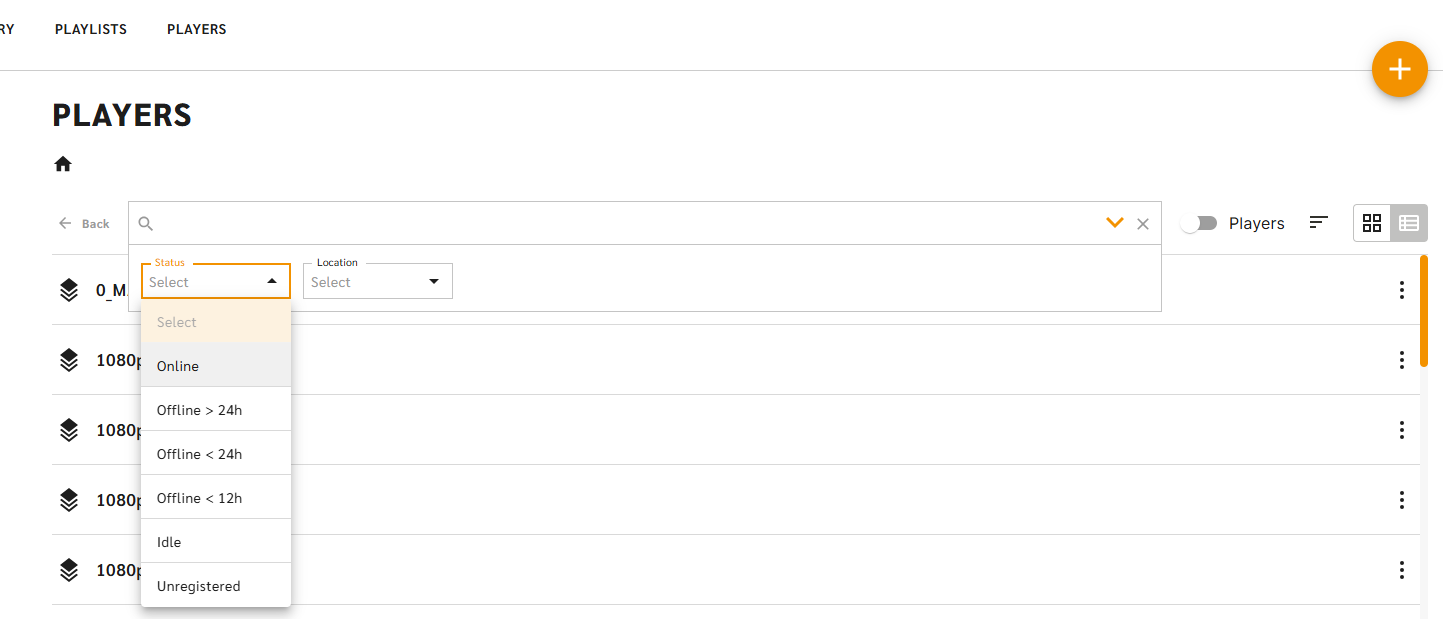
-The updated Remote-Control Sidekick gives you an organized view of your devices, with data broken down into Information, Usage, Network, and Status sections. You can monitor your devices in real time with visual bar charts.
Quick tip - Green means all is well, while red lets you know it’s time to take action. Prioritize your actions with ease and keep your network running smoothly.
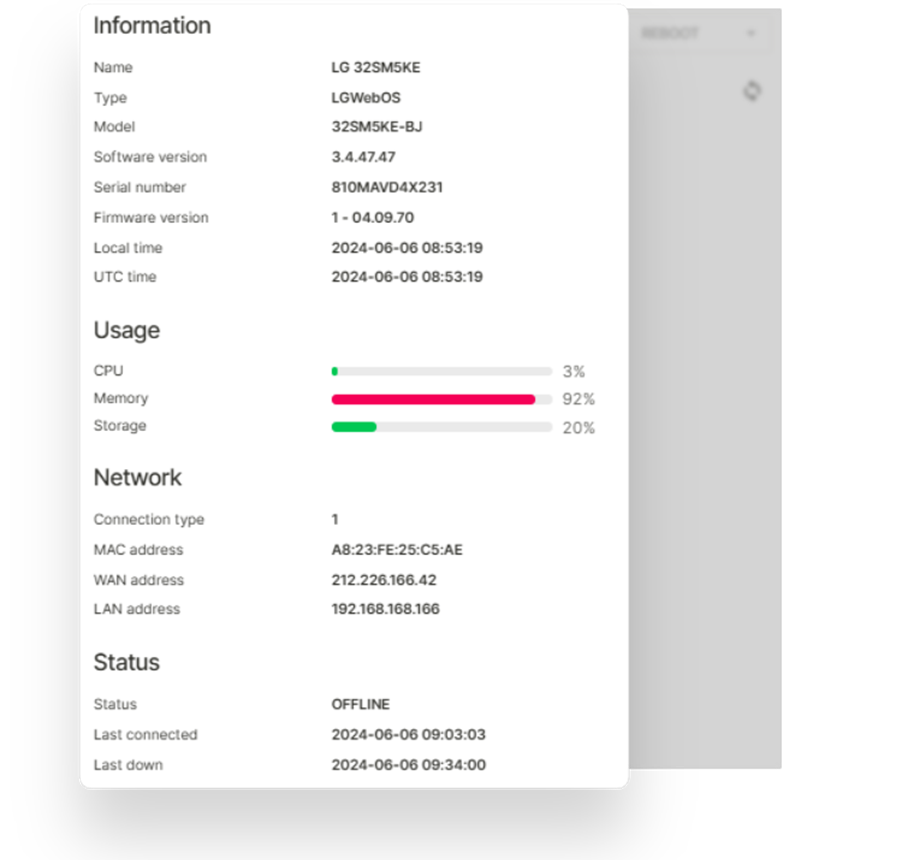
Quick tip - Green means all is well, while red lets you know it’s time to take action. Prioritize your actions with ease and keep your network running smoothly.
Smarter Error Messages, Smoother Workflow
We have improved how error messages show up across the platform: from login to content management. Now, they are easier to understand, more actionable and designed to help you get back on track when things go wrong. Whether it’s something that needs your attention or a quick fix, you’ll know exactly what’s happening and what steps to take next.
Smarter Learning
We know that getting the most out of Engage means having the right resources at your fingertips. That’s why we’ve introduced improved training materials and step-by-step Smart Guides to help you and your team move faster and with confidence. Whether you’re just getting started or exploring advanced features, you’ll find clear, practical guidance every step of the way.
Plus, our new and improved Release Notes give you a quick, transparent view of what’s new, what’s fixed, and what’s coming—so you’re always in the know and ready to take advantage of the latest updates.
These are just some of the key updates we have done the latest month. For a full list of updates make sure to follow our release notes
Your Feedback Helps Us Improve
These updates are just the beginning and they’re all shaped by what you told us matters most. Your feedback is key to helping us improve, so keep it coming. Whether It’s a praise, feedback or suggestion, every comment helps us make Engage work better for you and your team.
Look out for a quick survey soon. It’s your chance to tell us how we are doing, what you like the most and where we can improve.
Thanks for helping us build a better Engage. We are just getting started.